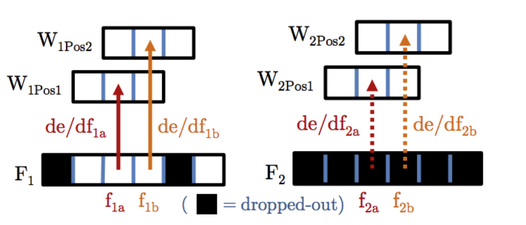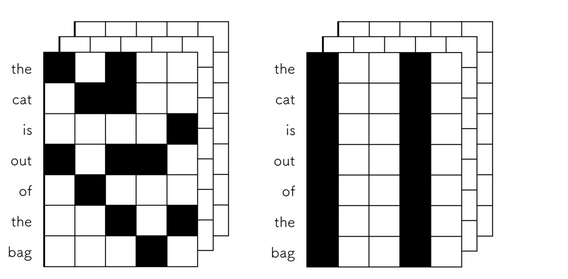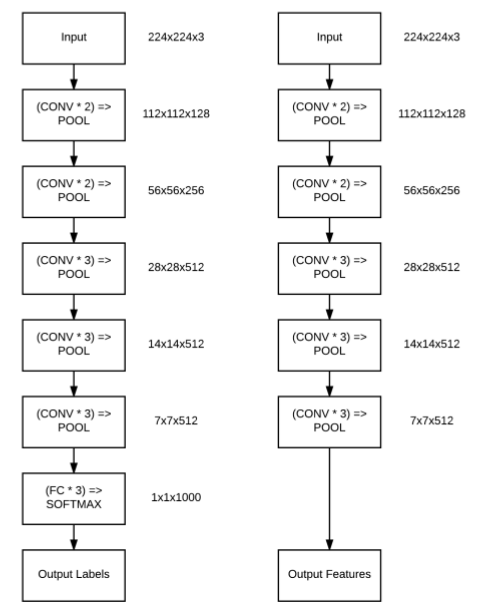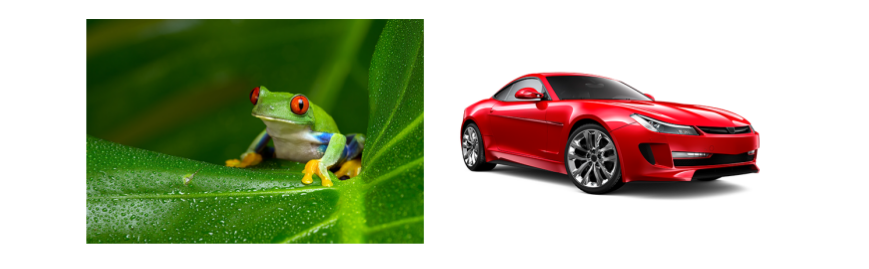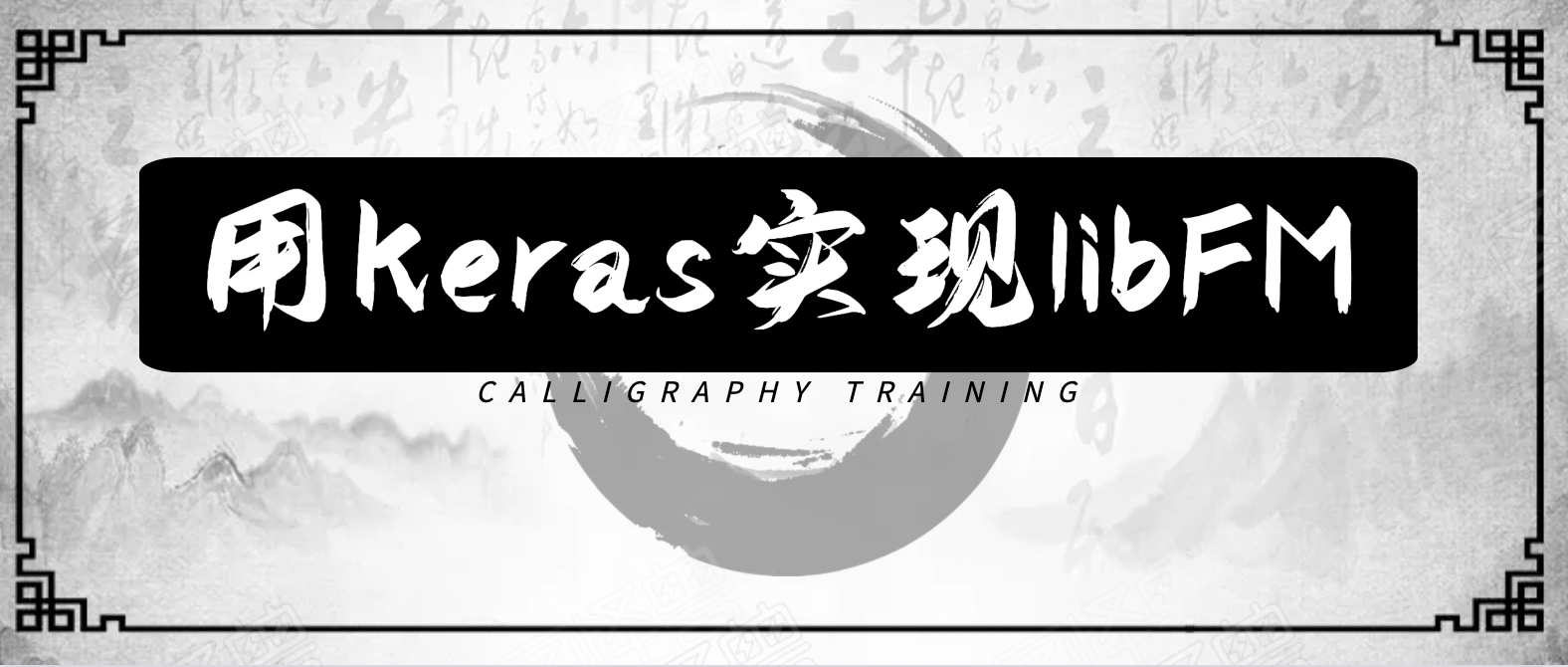SpatialDropout是Tompson等人 在图像领域提出的一种dropout方法。普通的dropout会随机地将部分元素置零,而SpatialDropout会随机地将部分区域置零,该dropout方法在图像识别领域实践证明是有效的。
dropout
dropout是怎么操作的?一般来说,对于输入的张量x,dropout就是随机地将部分元素置零,然后对结果做一个尺度变换。比如,我们随机初始化一个5x10的二维矩阵,即;
1 2 3 4 5 6 7 8 9 10 11 12 13 14 15 16 17 18 19 20 21 import numpy as npx = np.random.random((4 ,5 )) print (x)def Dropout (x,drop_proba ): return x * np.random.choice( [0 ,1 ], x.shape, p = [drop_proba,1 -drop_proba] ) / (1. - drop_proba) print (Dropout(x,0.5 ))[[0.56189429 0.03603615 0.97580132 0.36180956 0.55606632 ] [0.81176104 0.47364453 0.97262952 0.04289464 0.42820463 ] [0.26016082 0.61274373 0.10307323 0.84194222 0.48404058 ] [0.37371407 0.88847782 0.37580269 0.97473358 0.7809447 ]] [[0. 0.07207229 0. 0. 1.11213264 ] [1.62352208 0. 1.94525904 0.08578928 0. ] [0.52032163 1.22548745 0. 0. 0. ] [0. 1.77695563 0.75160539 1.94946716 0. ]]
可以看到,Dropout操作随机地将部分元素置零,并且对非零部分做了一个尺度变换。尺度变换的幅度跟初始化的drop_rate有关。
作用
一般,我们会将dropout理解为“一种低成本的集成策略”,这是对的,具体过程可以大概这样理解:
SpatialDropout
接下来,我们来详细看看keras模块中SpatialDropout具体做了啥,如下图所示:
左:普通的dropout,右:SpatialDropout
首先,让我们看看SpatialDropout1D的输入和输出。SpatialDropout1D的输入是三维张量(samples,timesteps,channels),输出的纬度与输入的纬度相同。
我们以文本为例,一个文本的三维张量可以表示为(samples,sequence_length,embedding_dim),其中:
sequence_length表示句子的长度
embedding_dim表示词向量的纬度
当我们对该张量使用dropout技术时,你会发现普通的dropout会随机独立地将部分元素置零,而SpatialDropout1D会随机地对某个特定的纬度全部置零,如下图所示:
左:普通的dropout,右:SpatialDropout1D
接下来,我们简单的以一个简单的案例说明,首先,我们初始化一个1x7x5的三维张量,如下所示:
1 2 3 4 5 6 7 8 9 10 11 12 13 14 import numpy as npimport keras.backend as Kary = np.arange(35 ).reshape((1 , 7 , 5 )) inputs = K.variable(ary) print (ary)[[[ 0 1 2 3 4 ] [ 5 6 7 8 9 ] [10 11 12 13 14 ] [15 16 17 18 19 ] [20 21 22 23 24 ] [25 26 27 28 29 ] [30 31 32 33 34 ]]]
接下来,我们将分别对该张量使用dropout和SpatialDropout1D技术。
首先,我们先对该张量测试普通的dropout,其中dropout_rate为0.5:
1 2 3 4 5 6 7 8 9 10 dropout_1 = K.eval (K.dropout(inputs, level=0.5 )) print (dropout_1)[[[ 0. 2. 4. 6. 8. ] [ 0. 0. 14. 16. 18. ] [ 0. 0. 24. 0. 28. ] [ 0. 32. 34. 0. 0. ] [40. 0. 0. 0. 48. ] [ 0. 52. 0. 56. 0. ] [ 0. 62. 64. 0. 0. ]]]
从结果中,我们可以看到普通的dropout随机地将部分元素置零,并且是无规律的,也就是说下次可能是另外一部分元素置零。
接下来,然后我们对该张量测试SpatialDropout1D,要达到SpatialDropout1D的效果。我们需要指定dropout的shape,对应dropout函数中的参数noise_shape。
noise_shape是一个一维张量,说白了就是一个一维数组,长度必须跟inputs.shape一样,而且,noise_shape的元素,只能是1或者inputs.shape里面对应的元素。比如inputs.shape= (3,4,5)
1 (3,4,5),(1,4,5),(3,1,5),(3,4,1),(1,1,5),(1,4,1),(3,1,1,),(1,1,1)
实际上,哪个轴为1,哪个轴就会被一致的dropout,比如(3,4,5)是就是普通的dropout,没有任何约束
因此,从上图中,我们想要实现SpatialDropout1D,noise_shape应为(input_shape[0], 1, input_shape[2]),即:
1 2 3 4 5 6 7 8 9 10 11 12 input_shape=K.shape(inputs) noise_shape=(input_shape[0 ], 1 , input_shape[2 ]) dropout_2 = K.eval (K.dropout(inputs, 0.5 , noise_shape)) print (dropout_2)[[[ 0. 2. 0. 6. 8. ] [ 0. 12. 0. 16. 18. ] [ 0. 22. 0. 26. 28. ] [ 0. 32. 0. 36. 38. ] [ 0. 42. 0. 46. 48. ] [ 0. 52. 0. 56. 58. ] [ 0. 62. 0. 66. 68. ]]]
可以看到,与普通的dropout不同的是,SpatialDropout1D随机地将某块区域全部置零。
实际上,我们也可以横向将部分区域全部置零,只需修改noise_shape即可,即:
1 2 3 4 5 6 7 8 9 10 11 noise_shape = (input_shape[0 ], input_shape[1 ], 1 ) dropout_3 = K.eval (K.dropout(inputs, 0.5 , noise_shape)) print (dropout_3)[[[ 0. 2. 4. 6. 8. ] [ 0. 0. 0. 0. 0. ] [20. 22. 24. 26. 28. ] [ 0. 0. 0. 0. 0. ] [40. 42. 44. 46. 48. ] [50. 52. 54. 56. 58. ] [60. 62. 64. 66. 68. ]]]
所以,通过修改noise_shape,本质上我们可以实现任意功能的dropout。
在keras模块中,一般我们实现一个新的dropout,会按照下列模板进行,比如;
1 2 3 4 5 6 7 8 class TimestepDropout (Dropout ): def __init__ (self, rate, **kwargs ): super (TimestepDropout, self ).__init__(rate, **kwargs) self .input_spec = InputSpec(ndim=3 ) def _get_noise_shape (self, inputs ): input_shape = K.shape(inputs) noise_shape = (input_shape[0 ], input_shape[1 ], 1 ) return noise_shape
注 :本质上是修改noise_shape,新类TimestepDropout继承了Dropout,我们知道当子类中存在与父类相同的函数时,子类的函数会更新父类函数。所以本质上就是修改获取noise_shape的函数。
pytorch
1 2 3 4 5 6 7 8 9 10 11 12 13 14 15 16 17 18 19 20 21 22 23 24 25 26 27 28 29 30 31 32 33 34 35 36 37 38 39 40 41 42 43 import osimport numpy as npfrom torch import nnimport torchfrom torch.autograd import Variablefrom torch.nn._functions.dropout import Dropoutfrom itertools import repeatfrom torch.nn.modules.dropout import _DropoutNdclass _SpatialDropout (Dropout ): def __init__ (self ): super (_SpatialDropout,self ).__init__() @staticmethod def symbolic (g, input , p=0.5 , train=False , inplace=False ): from torch.onnx.symbolic import _unimplemented if train: return _unimplemented("FeatureDropout" , "training mode" ) return input @staticmethod def _make_noise (input print (input ) return input .new().resize_(input .size(0 ), *repeat(1 , input .dim() - 2 ), input .size(2 )) class SpatialDropout (_DropoutNd ): def __init__ (self,p ): super (SpatialDropout,self ).__init__() self .p = p self .function = _SpatialDropout() def forward (self, input ): return self .function.apply(input , self .p, self .training, self .inplace) sp = SpatialDropout(p = 0.5 ) ary = np.arange(35 ,dtype='float32' ).reshape((1 , 7 , 5 )) print (ary)inputs = Variable(torch.from_numpy(ary)) output = sp(inputs) print (output)